Make a Payment
- Login to MyAccount
- Select Billing & payment from the menu options. Then select Make a payment.

- If you have more than one account registered to MyAccount, select the account you wish to make a payment for.
- You can either pay the total amount due or alternatively, pay another amount.

- Enter your credit card information.
- Click on Continue
\
- Review your payment information
- Click Pay Now
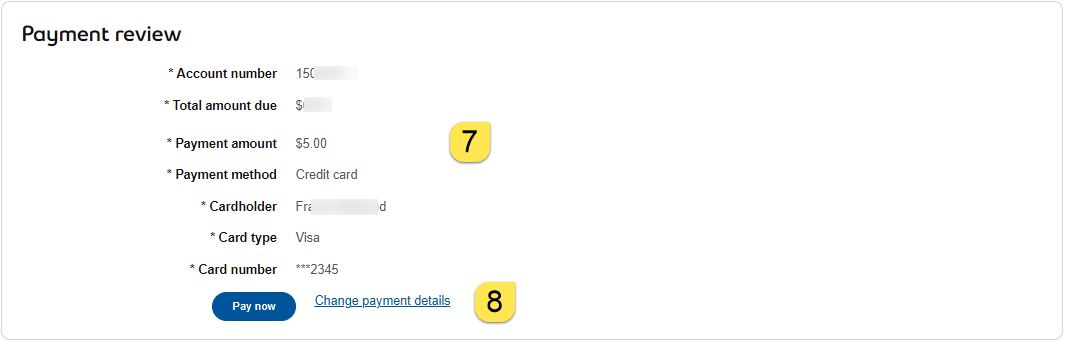
For help with setting up pre-authorized payments, read Set Up & Manage Payment Method .